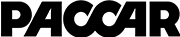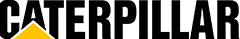2003-2007 EGR Delete: Remote Programming for Volvo Trucks
AKZO DIESEL provides the most convenient way of delivering our solutions to our customers. We are able to provide our tuning solutions remotely online to delete the EGR in various VOLVO engines (D11, D12, D13, D16). There is no need for you to ship your ECM (engine computer). All you need is a laptop and a connector (i.e., Nexiq USB-link, DLA, Vocom, or any similar interface). If you do not have the requirements, you are welcome to ship the ECM to us; ask us for more details.
What is required for Remote Programming :
-
A Windows laptop
-
An interface (i.e. Nexiq USB-link, JPRO, DLA, Vocom, or any similar interface)
-
Hook up to the truck or engine ECU (bench connection)
-
Download and install TeamViewer from here (www.teamviewer.com)
-
Once TeamViewer has been installed, run the program, provide us with the ID and password, and we will do the rest.
A Windows laptop
An interface (i.e. Nexiq USB-link, JPRO, DLA, Vocom, or any similar interface)
Hook up to the truck or engine ECU (bench connection)
Download and install TeamViewer from here (www.teamviewer.com)
Once TeamViewer has been installed, run the program, provide us with the ID and password, and we will do the rest.
2007-2009 Volvo/Mack DPF/EGR Delete: Remote Programming
AKZO DIESEL provides the most convenient way of delivering our solutions to our customers. We are able to provide our tuning solutions remotely online to delete the EGR in various VOLVO engines (D11, D12, D13, D16). There is no need for you to ship your ECM (engine computer). All you need is a laptop and a connector (i.e., Nexiq USB-link, DLA, Vocom, or any similar interface). If you do not have the requirements, you are welcome to ship the ECM to us; ask us for more details.
What is required for Remote Programming :
-
A Windows laptop
-
An interface (i.e. Nexiq USB-link, JPRO, DLA, Vocom, or any similar interface)
-
Hook up to the truck or engine ECU (bench connection)
-
Download and install TeamViewer from here (www.teamviewer.com)
-
Once TeamViewer has been installed, run the program, provide us with the ID and password, and we will do the rest.
A Windows laptop
An interface (i.e. Nexiq USB-link, JPRO, DLA, Vocom, or any similar interface)
Hook up to the truck or engine ECU (bench connection)
Download and install TeamViewer from here (www.teamviewer.com)
Once TeamViewer has been installed, run the program, provide us with the ID and password, and we will do the rest.
2010-2013 Volvo/Mack DPF/DEF/EGR Delete
AKZO DIESEL offers two (2) solutions to delete the DPF/DEF/EGR for VOLVO and MACK trucks.
Solution 1 : Remote Programming
AKZO DIESEL provides the most convenient way of delivering our solutions to our customers. We are able to provide our tuning solutions remotely online to delete the DPF/DEF/EGR in various VOLVO and MACK engines (i.e., D11, D12, D13, D16, MP7, MP8, MP10).
There is no need for you to ship your ECM (engine computer). All you need is a laptop and a connector (i.e., Nexiq USB-link, DLA, Vocom, or any similar interface) and we will do the rest. If you do not have the requirements, you are welcome to ship the ECM to us; ask us for more details.
What is required for Remote Programming :
-
A Windows laptop
-
An interface (i.e. Nexiq USB-link, JPRO, DLA, Vocom, or any similar interface)
-
Hook up to the truck or engine ECU (bench connection)
-
Download and install TeamViewer from here (www.teamviewer.com)
-
Once TeamViewer has been installed, run the program, provide us with the ID and password, and we will do the rest.
A Windows laptop
An interface (i.e. Nexiq USB-link, JPRO, DLA, Vocom, or any similar interface)
Hook up to the truck or engine ECU (bench connection)
Download and install TeamViewer from here (www.teamviewer.com)
Once TeamViewer has been installed, run the program, provide us with the ID and password, and we will do the rest.
Solution 2: Emulator VK-62 – DPF/DEF
*Note: Our emulator VK-62 solution supports all Nissan UD trucks as well.
AKZO DIESEL offers new emulator VK-62 solutions for bypassing the DPF/DEF in various VOLVO and MACK engines (i.e., D11, D13, D16, MP7, MP8, MP10). It is a plug and play device that can be easily installed into the truck’s ACM (Aftertreatment Control Module). No need for a professional!
What is Required: Simply follow the instructions that comes with the purchase of an emulator. All you need to do is unplug the ACM connector and plug-in the VK-62 emulator. Then, drill out or remove the DPF filter to have constant low soot levels.
No need to fill the DEF tank with Adblue fluid anymore !
2014-2020 Volvo/Mack OBD DPF/DEF Delete
AKZO DIESEL offers two (2) solutions to delete the DPF/DEF/EGR for VOLVO and MACK trucks.
Solution 1 : Remote Programming
AKZO DIESEL provides the most convenient way of delivering our solutions to our customers. We are able to provide our tuning solutions remotely online to delete the DPF/DEF/EGR in various VOLVO and MACK engines (i.e., D11, D12, D13, D16, MP7, MP8, MP10).
There is no need for you to ship your ECM (engine computer). All you need is a laptop and a connector (i.e., Nexiq USB-link, DLA, Vocom, or any similar interface) and we will do the rest. If you do not have the requirements, you are welcome to ship the ECM to us; ask us for more details.
What is required for Remote Programming :
-
A Windows laptop
-
An interface (i.e. Nexiq USB-link, JPRO, DLA, Vocom, or any similar interface)
-
Hook up to the truck or engine ECU (bench connection)
-
Download and install TeamViewer from here (www.teamviewer.com)
-
Once TeamViewer has been installed, run the program, provide us with the ID and password, and we will do the rest.
A Windows laptop
An interface (i.e. Nexiq USB-link, JPRO, DLA, Vocom, or any similar interface)
Hook up to the truck or engine ECU (bench connection)
Download and install TeamViewer from here (www.teamviewer.com)
Once TeamViewer has been installed, run the program, provide us with the ID and password, and we will do the rest.
Solution 2: Emulator VK-62 – DPF/DEF
*Note: Our emulator VK-62 solution supports all Nissan UD trucks as well.
AKZO DIESEL offers new emulator VK-62 solutions for bypassing the DPF/DEF in various VOLVO and MACK engines (i.e., D11, D13, D16, MP7, MP8, MP10). It is a plug and play device that can be easily installed into the truck’s ACM (Aftertreatment Control Module). No need for a professional!
What is Required: Simply follow the instructions that comes with the purchase of an emulator. All you need to do is unplug the ACM connector and plug-in the VK-62 emulator. Then, drill out or remove the DPF filter to have constant low soot levels.
No need to fill the DEF tank with Adblue fluid anymore !
Volvo Construction Equipment DPF and DEF Delete
VOLVO Construction Equipment – DPF/DEF Delete
AKZO DIESEL offers new emulator VK-62 CE solutions for all European and USA engine models including, loaders, excavators, payloaders, H-series engines, and all new J-series models. No special software is required. For installation, all you need to do is to unplug the ACM (Aftertreatment Control Module) connector and to plug-in the emulator VK-62. The installation is as simple as that. We guarantee our products and provide full support for any issues that may occur.
Our product is guaranteed with full support for any issue that may occur.
FAQ’s
Do I need a mechanic to install the Emulator on a truck?
NO! the emulator installation can be done by anyone . there is no need for a professional or a mechanic to do it.
Will removing my DPF cause any problems?
No, in fact leaving the DPF in will cause more problems in the future. Once the DPF is removed there is no need to worry about regenerations, power loss, or expensive bills from the dealers.
How long does it take to put the Emulator on?
It usually takes 5 minutes!
A blocked DPF uses more fuel making the engine work harder. Removing the DPF will help the exhaust to flow freely, and in most cases it will increase the vehicle’s MPG.
What is the Return Policy for your Emulator Solution?
With any order of an emulator, we offer a three (3) year warranty on all our emulator products. If for any reason the device stops working, please open a ticket (you must include your original invoice number) and we will arrange to replace it with programming if applicable. Additional charges may apply. Please have the necessary requirements readily available (i.e. windows laptop, nexiq, internet).
If during the test days you are not happy with the emulator solution, you may ship it back for a partial refund.
*Note: A processing fee of 20% of the original price (not including shipping) will be applied.
All claims related to warranty, exchange or refunds for our products and services are evaluated and processed on a case-by-case basis, subject to approval. Submission of a ticket and original invoice number is required.